Case
Wiko's Robby is colorful: The casing is available in five different colors. Naturally, the rather formal-looking black and brown tones are among them, as well as more vivid colors such as green, blue and rose-gold. The back cover is metal while the bezel is made of plastic. The quality impression is mixed: On the one hand, the smartphone gives the impression of a decent build, but pressure quickly becomes visible on the screen and the smartphone creaks and cracks when it is twisted.
With a weight of 185 grams (~6.5 oz), Wiko's Robby is rather heavier than high-end phablets, but it is lighter than, for example, Asus' ZenFone Max with its huge battery or UMi's Touch. It has a solid feel and is not exactly slim with a height of 10 millimeters (~0.4 in).
A removable battery, two micro-SIM slots and a micro-SD slot are found under the back cover. A note beside the SIM slots states that they are not hot plugs, i.e. cards should not be swapped during use. In fact, the smartphone has to be rebooted after inserting a SIM card.
Connectivity
As mentioned before, Wiko's Robby supports two SIM cards. Both slots can access the Internet using UMTS speeds at most. The USB 2.0 port supports USB OTG, i.e. external storage devices can be connected and the system identifies them. As we inserted a USB cable, Windows started to connect and disconnect a new device haphazardly. Actually, the plug does not fit very tightly in the casing and the contact is disrupted when it is shaken. FM radio reception is possible with Wiko's Robby.
Micro-SD cards of up to 64 GB are supported. Apps cannot be moved to the SD card, but the SD card can be incorporated as an internal storage.
Software
Communication & GPS
Wiko's Robby does not offer LTE, but that is not common in this price range anyway. However, this is possible as UMi's Touch proves. The maximum speed is 21 Mbit per second in download and 5.76 Mbit per second in upload. The reception in an urban area using the relatively well-developed German Vodafone network was decent. We had full reception outdoors, and 3/4 of the signal strength indoors.
Buyers should be aware that the network suppliers will probably be focusing on developing LTE and its successors. The UMTS network coverage will probably decrease.
Wi-Fi can be accessed via the 802.11 b/g/n standards. Thus, using the 5 GHz band is not possible. The reception was acceptable; however, pages were not opened particularly fast, even near the router (FritzBox 6490). Only half the signal was displayed at a distance of 10 meters (~33 ft) and through three walls. Pages needed even longer to open.
Telephone & Call Quality
Although the phone app features a different logo, it is in fact Google's standard app.
The first thing we noticed during our test call was that the incorporated earpiece can be very loud. Wiko simply uses the upper speaker for this. The sound is also quite clear, but it is very treble-heavy. A subtle hum is also audible at high volumes. However, overall, the call quality is quite decent for such a low-priced handset.
The sound is no longer quite as loud when using hands-free mode and the treble-heaviness is even more audible. The microphone also functioned fairly well here.
Wiko states that the smartphone can be rotated by 180 degrees and used upside down. This is true when using the touchscreen, but does it work when making calls? In fact, Wiko's Robby simply uses the speaker that is at the top for outputting the phone's audio. However, our contact hears us much louder and clearer when we use the phone right way up. Probably, a microphone is installed only at one end.
Cameras
Accessories & Warranty
The box of Wiko's Robby contains a charger, USB cable, headset and an adapter for different SIM card sizes. In theory, it should be possible to swap different colored back covers of Wiko Robby models, but currently they cannot be purchased separately.
Wiko includes a 24-month warranty on the smartphone, and 6 months on accessories. Naturally, this does not affect the retailer's warranty liability.
Input Devices & Handling
Display
| |||||||||||||||||||||||||
X-Rite i1Pro 2
Maximum: 621 cd/m² Average: 575.9 cd/m² Minimum: 39.81 cd/m²Brightness Distribution: 88 %
Center on Battery: 621 cd/m²
Contrast: 851:1 (Black: 0.73 cd/m²)
ΔE Color 4.7 | - Ø
ΔE Greyscale 5.2 | - Ø
Gamma: 2.51
| Wiko Robby IPS, 1280x720, 5.5 | LG K7 IPS, 854x480, 5.0 | Asus ZenFone Max ZC550KL IPS, 1280x720, 5.5 | UMI Touch IPS, 1920x1080, 5.5 | Samsung Galaxy J3 2016 Super AMOLED, 1280x720, 5.0 | |
|---|---|---|---|---|---|
| Screen |
-48%
|
4%
|
-14%
|
-14%
| |
| Brightness |
576
|
300
-48%
|
566
-2%
|
415
-28%
|
299
-48%
|
| Brightness Distribution |
88
|
93
6%
|
84
-5%
|
91
3%
|
96
9%
|
| Black Level * |
0.73
|
0.26
64%
|
0.57
22%
|
0.54
26%
| |
| Contrast |
851
|
1185
39%
|
1028
21%
|
785
-8%
| |
| Colorchecker DeltaE2000 * |
4.7
|
12
-155%
|
4.2
11%
|
6.9
-47%
|
5.8
-23%
|
| Greyscale DeltaE2000 * |
5.2
|
15.3
-194%
|
6.3
-21%
|
6.8
-31%
|
4.8
8%
|
| Gamma |
2.51 96%
|
2.15112%
|
2.39 100%
|
1.99 121%
|
1.84 130%
|
| CCT |
7505 87%
|
2244029%
|
6614 98%
|
8131 80%
|
6252 104%
|
* ... smaller is better
Display Response Times
| ↔ Response Time Black to White | ||
|---|---|---|
| 30 ms ... rise ↗ and fall ↘ combined | ↗ 15 ms rise | |
| ↘ 15 ms fall | ||
| The screen shows slow response rates in our tests and will be unsatisfactory for gamers. In comparison, all tested devices range from 0.8 (minimum) to 240 (maximum) ms. » 72 % of all devices are better. This means that the measured response time is similar to the average of all tested devices (27.9 ms). | ||
| ↔ Response Time 50% Grey to 80% Grey | ||
| 60 ms ... rise ↗ and fall ↘ combined | ↗ 34 ms rise | |
| ↘ 26 ms fall | ||
| The screen shows slow response rates in our tests and will be unsatisfactory for gamers. In comparison, all tested devices range from 0.9 (minimum) to 172 (maximum) ms. » 92 % of all devices are better. This means that the measured response time is worse than the average of all tested devices (42.8 ms). | ||
Performance
MediaTek's MT6580M, clocking at 1.3 GHz and four cores operates in our review sample. It is an entry-level SoC with very little performance. LG's K7 is based on the same SoC.
The performance deficiency compared with more expensive smartphones is very evident in routine use. Navigating is not always smooth, and loading times are noticed when switching to other apps. However, the lags are still acceptable, and it is also possible to work well with Wiko's Robby when expectations are reduced slightly. Our smartphone is clearly one of the weakest in the comparison group in the synthetic processor and system performance benchmarks.
An ARM Mali-400 MP2 GPU that clocks at 416 MHz is installed in the test device, which should be enough for basic games. Wiko's Robby lags slightly behind LG's K7, which is probably due to the screen's higher resolution.
As mentioned before, Internet browsing is a somewhat sluggish matter. Pages open slowly, but 720p YouTube videos run smoothly.
The access speed of the internal storage does not set any new records, but it achieves solid rates on category level. The same is true of the micro-SD card that we measured with our Toshiba Exceria Pro M401 reference card.
AnTuTu Benchmark v6 | Geekbench 3 |3DMark | GFXBench (DX / GLBenchmark) 2.7 | PCMark for Android | BaseMark OS II |Octane V2 | Mozilla Kraken 1.1 | WebXPRT 2015 | JetStream 1.1 | AndroBench 3
| AnTuTu Benchmark v6 - Total Score (sort by value) | |
| Wiko Robby | |
| LG K7 | |
| Asus ZenFone Max ZC550KL | |
| UMI Touch | |
| Samsung Galaxy J3 2016 | |
* ... smaller is better
Games
Emissions
Temperature
The casing's temperatures do not cause problems. Although a maximum of 39.1 degrees Celsius (~102 degrees Fahrenheit) in the front's upper area is noticeable but it is still within limits. The maximum idle temperature of 35.2 degrees (~95 degrees Fahrenheit) is much lower. The temperature is distributed fairly evenly over the front and is lower on the rear in each case.
The stress test proves that the performance components can uphold their full power even during prolonged load.
Speakers
Energy Management
Power Consumption
Despite its low performance, Wiko's Robby is not exactly energy saving when compared with other devices. Of course, it should be remembered that Robby is equipped with a larger screen that consumes a considerable part of the energy in many scenarios. The rates are pleasingly low in off and standby. Thus, it is possible to leave the smartphone unused for a prolonged period of time and still have battery power afterward.
However, Wiko's Robby consumes considerably more power than the comparison devices already in idle mode. It is also one of the highest consumers during load.
Power Consumption
| Off / Standby | |
| Idle | |
| Load | |
| Key: min: | |
| Wiko Robby 2500 mAh | Asus ZenFone Max ZC550KL 5000 mAh | LG K7 2125 mAh | UMI Touch 4000 mAh | Samsung Galaxy J3 2016 2600 mAh | |
|---|---|---|---|---|---|
| Power Consumption |
-5%
|
38%
|
9%
|
38%
| |
| Idle Minimum * |
0.92
|
1.15
-25%
|
0.61
34%
|
0.89
3%
|
0.96
-4%
|
| Idle Average * |
2.12
|
2.09
1%
|
1.36
36%
|
2
6%
|
1.14
46%
|
| Idle Maximum * |
2.34
|
2.17
7%
|
1.38
41%
|
2.1
10%
|
1.23
47%
|
| Load Average * |
5.3
|
5.38
-2%
|
3.11
41%
|
3.87
27%
|
2.45
54%
|
| Load Maximum * |
5.78
|
6.08
-5%
|
3.59
38%
|
5.79
-0%
|
2.92
49%
|
* ... smaller is better
Battery Runtime
On the other hand, Wiko's Robby achieves quite good runtime rates. Although the idle and load runtimes are shorter than the comparison devices, with only a 2500 mAh or 9.5 watt battery Wiko's Robby presents a very good rate of 11.52 hours in the Wi-Fi test. Only the ZenFone Max with a battery that has twice the capacity can distance itself here.
Wiko's Robby will probably last two days without recharging when used moderately in practice. However, it will have to be connected to the outlet every night when used excessively.
Battery Runtime
| Idle (without WLAN, min brightness) |
| 20h 53min |
| WiFi Surfing v1.3 (Chrome 51) |
| 11h 52min |
| Load (maximum brightness) |
| 3h 19min |
| Wiko Robby 2500 mAh | Asus ZenFone Max ZC550KL 5000 mAh | LG K7 2125 mAh | UMI Touch 4000 mAh | Samsung Galaxy J3 2016 2600 mAh | |
|---|---|---|---|---|---|
| Battery Runtime |
35%
|
-2%
|
-22%
|
29%
| |
| Reader / Idle |
1253
|
1000
-20%
|
1212
-3%
| ||
| Load |
199
|
299
50%
|
433
118%
| ||
| WiFi | |||||
| WiFi v1.3 |
712
|
959
35%
|
453
-36%
|
553
-22%
|
502
-29%
|
| H.264 |
311
|
590
|
Verdict
Wiko Robby - 06/27/2016 v5.1
Florian Wimmer
Florian Wimmer
Smartphone - Weighted Average


















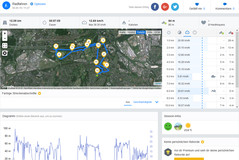
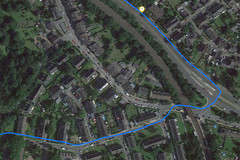

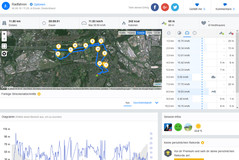
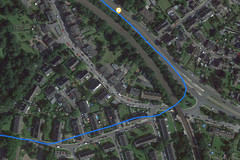


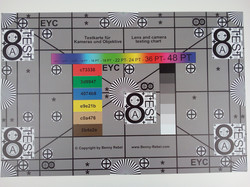


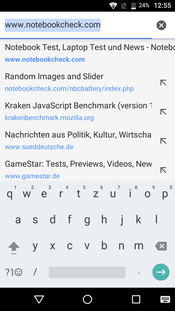
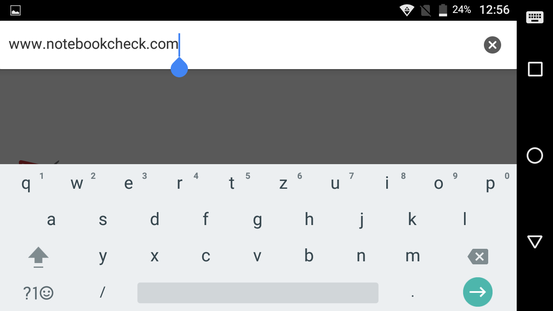
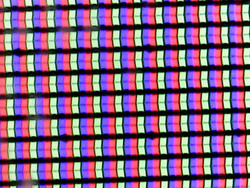
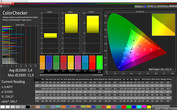
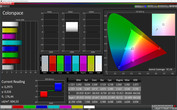
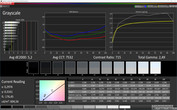
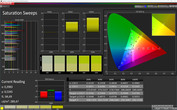
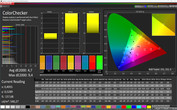
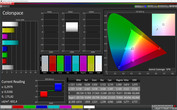
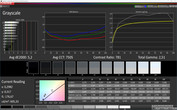
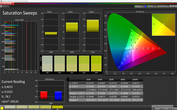
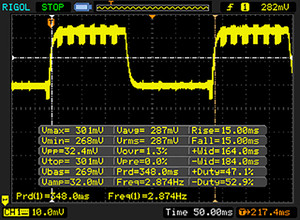
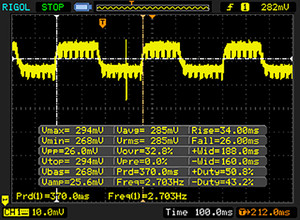
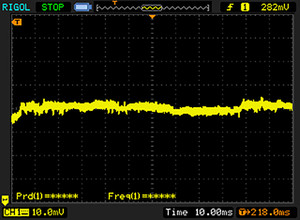




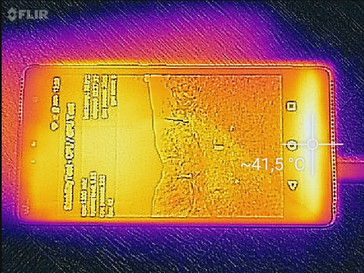
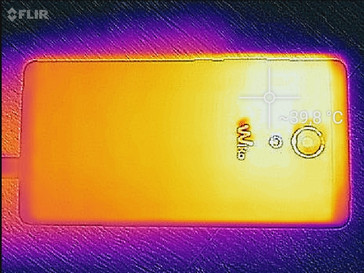
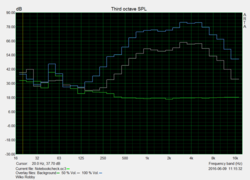

No comments:
Post a Comment